The default value of the property can be changed by typing the required value directly into the caption property field
- Click in the property for the control to be changed
- Type the required value directly into the property field
The text property is the text to display on the label control.
Property Type:
 Dynamic
Dynamic
Default Value: Takes the name given to the control when it was added
The position of the caption in relation to the control differs between control types.
By default the caption takes the name given to the control when the control is created (not on renaming the control).
As control names cannot include spaces capitalized words are automatically separated with a space for the caption.
For example:
When the name shown in the image below is given to a control
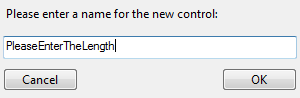
The caption displayed will be:
Please Enter The Length
To Change the Default Dynamic ValueThe default value of the property can be changed by typing the required value directly into the caption property field

Properties that are common between controls will be displayed in the properties list when controls are multi-selected.
Multi-selecting controls to apply the same property value is supported.
| Text Property Value | Result |
|---|---|
| "Please Enter The Length" | Displays the caption Please Enter The Length on the control. |
A value controlled by a rule.