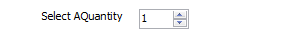Appearance
- Background Color
Specifies the color of the control's background.
- Button Background Color
Specifies the background color of buttons in the control.
- Button Background Color (Disabled)
Specifies the background color of buttons in the control, when the control is disabled.
- Button Background Color (Hover)
Specifies the background color of buttons in the control, when the button is in a hovered state.
- Button Background Color (Pressed)
Specifies the background color of buttons in the control, when the button is in a pressed state.
- Button Icon Color
Specifies the icon color of buttons in the control.
- Button Icon Color (Disabled)
Specifies the icon color of buttons when the control is disabled.
- Button Icon Color (Hover)
Specifies the icon color of buttons in the control, when the button is in a hovered state.
- Button Icon Color (Pressed)
Specifies the icon color of buttons in the control, when the button is in a pressed state.
- Button Icon Size
Specifies the size of icons shown in buttons of the control.
- Button Icon Style
Specifies the style of icons shown in buttons of the control.
- Input Background Color
Specifies the background color of the control's input area.
- Input Background Color (Disabled)
Specifies the background color of the control's input area when the control is disabled.
- Input Background Color (Focus)
Specifies the background color of the control's input area when in a focused state.
- Input Background Color (Hover)
Specifies the background color of the control's input area when in a hovered state.
- Input Opacity (Disabled)
Specifies the opacity of the control's input area when the control is disabled, between 0 and 100.
- Input Padding
Specifies the padding of the control's input area.
- Input Spacing
Specifies the spacing between inputs in the control.