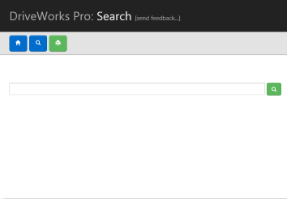Online Help
An online version of this help is available at
http://help.driveworkssolo.com/.
Installation
For help with the installation of DriveWorks Solo, please see the topic Installation.
Licensing
For help with the licensing of DriveWorks Solo, please see the topic Licensing.
Support
For more information about DriveWorks Solo support, please go to the DriveWorks Solo contact us page at http://www.driveworks.co.uk/contact-us/.
Training
Extensive training resources are available online from the
DriveWorks Solo web site (
https://hub.driveworks.co.uk/training/solo-training-material/)
including:
- A comprehensive training manual with a video walkthrough which
covers all aspects of DriveWorks Solo.
- Individual "How To" video walkthroughs on topics such as:
- Creating new projects
- Upscaling from DriveWorksXpress
- Capturing and driving features
- Controlling model colors, materials, and textures
- Creating forms
- and many more.
Organization of this Help File
This help file is divided into a number of sections to help you
find the help you need quickly and easily:
- Before You Begin: Contains information related to installation,
licensing, and support.
- Using DriveWorks Solo: Contains information about the different
screens and dialogs that you use in DriveWorks Solo to create and
run your automation projects.
- Writing Rules: Contains information about how to write rules in
DriveWorks Solo, as well as a reference of the different logical,
mathematical, textual, and more functions that you can use in your
rules.
- Knowledge Base: Contains "How To" style information for
commonly encountered automation questions.
- Glossary: Contains a glossary of terms that are used throughout
DriveWorks Solo.
The online Help version is continually updated with new articles and represents the version that will be incorporated into the next service pack of DriveWorks..
Online Help - help.driveworkssolo.comThe online version of the help can be found at
http://help.driveworkssolo.com/
Searching Online Help

Click the search button from the header of the online help page.
This will load the search page as below.
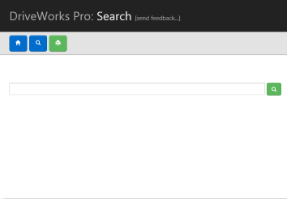
Enter your search criteria in the search box, and click the
Start Search button
The results will be displayed in order of relevance, along with
the first few lines of text.

Clicking any of the links provided on the results page will take
you directly to that article.
Use your browsers back button to return to the results screen if
the article is not relevant to you.
Additional Help
The following resources offer additional methods of help and
guidance.
User Community
Customers can participate in the DriveWorks Solo Community Forum-
https://hub.driveworks.co.uk/forum/.
Example Projects
There are many DriveWorks Solo example projects available for
download from
http://www.driveworks.co.uk/products/driveworkssolo/sample-projects/.
Follow the instructions at the above link to download and
install the project.
How To Videos
There are many short instructional videos available from the
DriveWorks Solo website
http://www.driveworks.co.uk/products/driveworkssolo/video-clips/.
Free Webinars
We also host regular webinars for users who prefer instructor led guidance, please see our events page for more information.